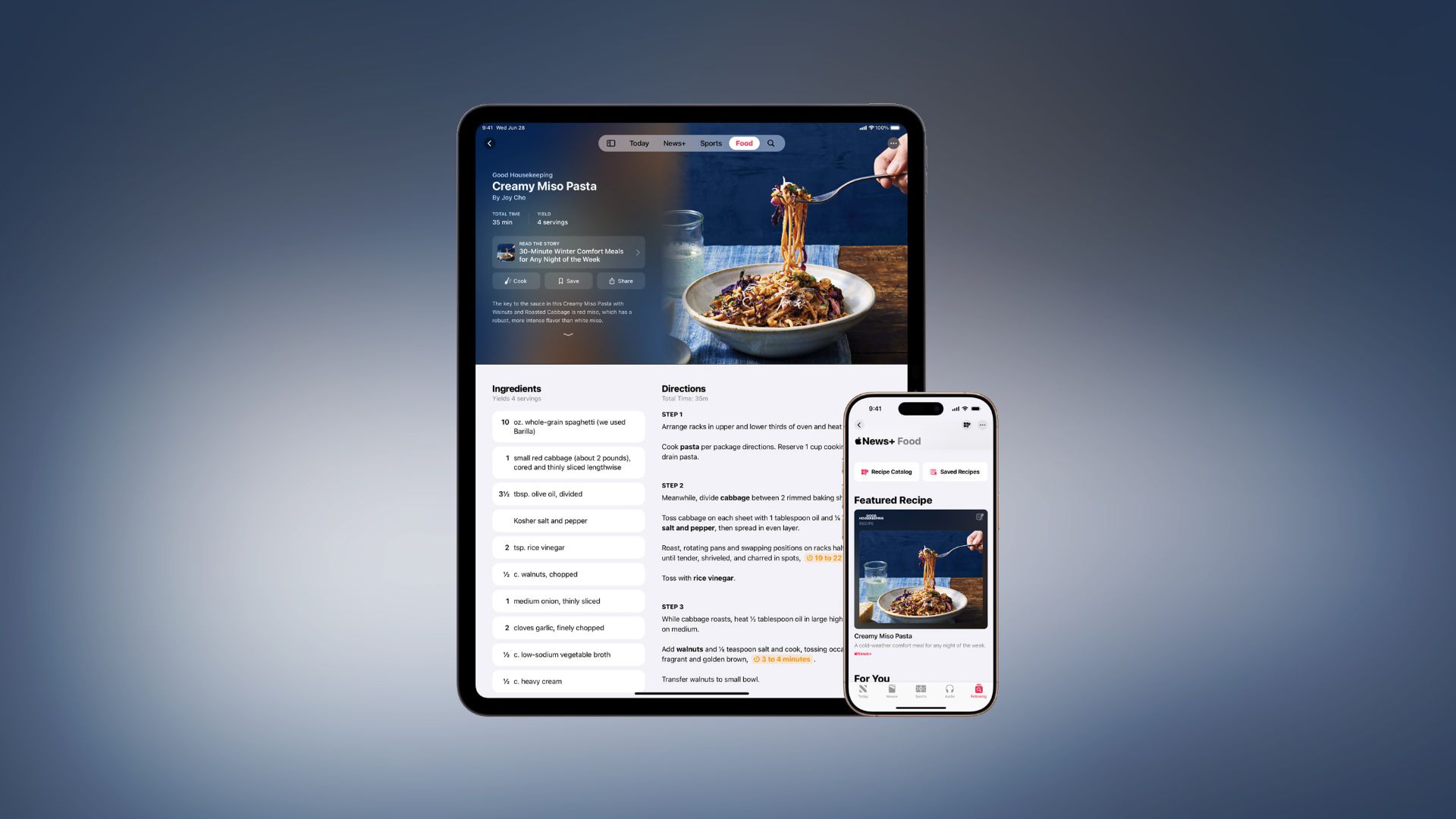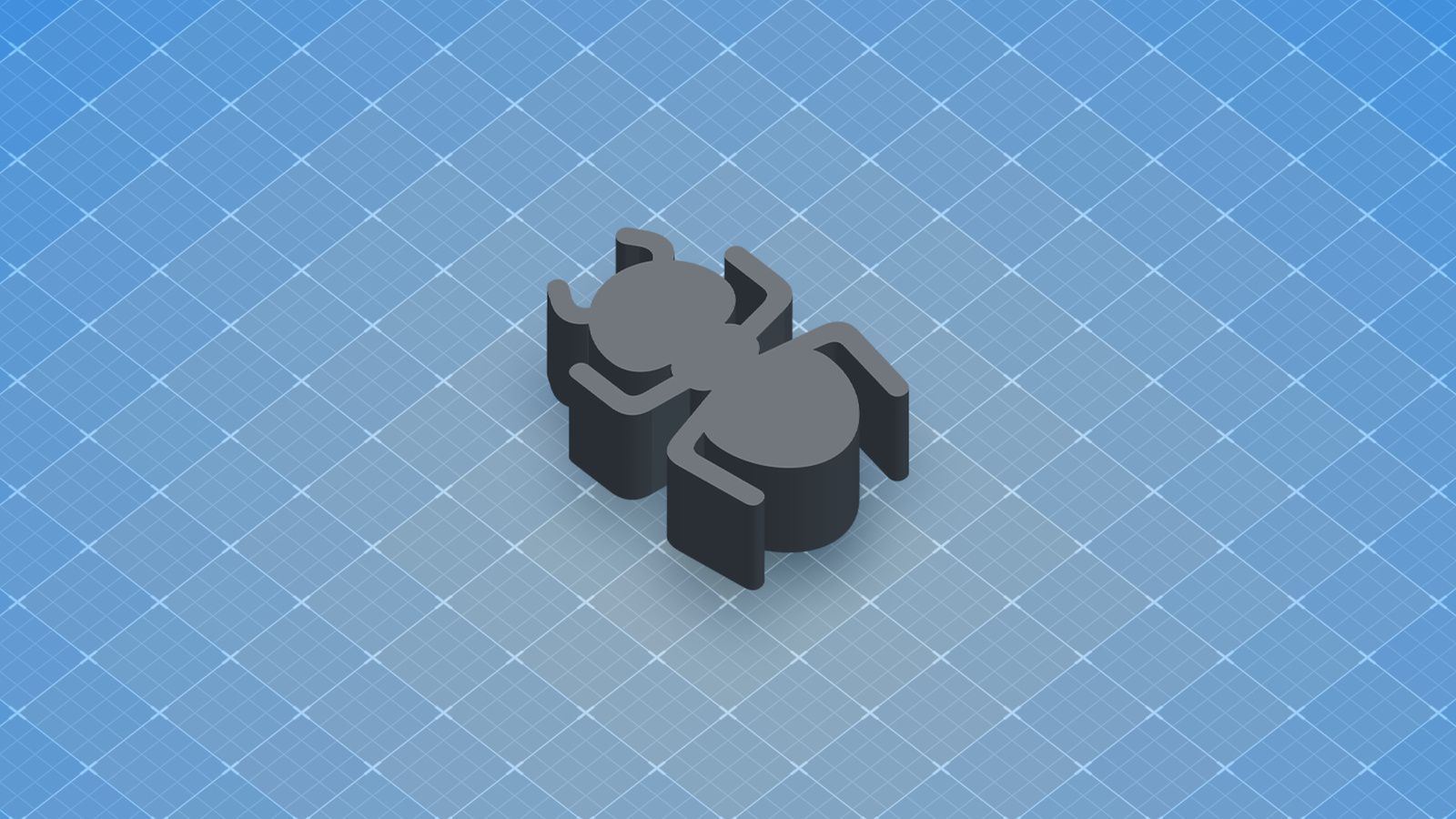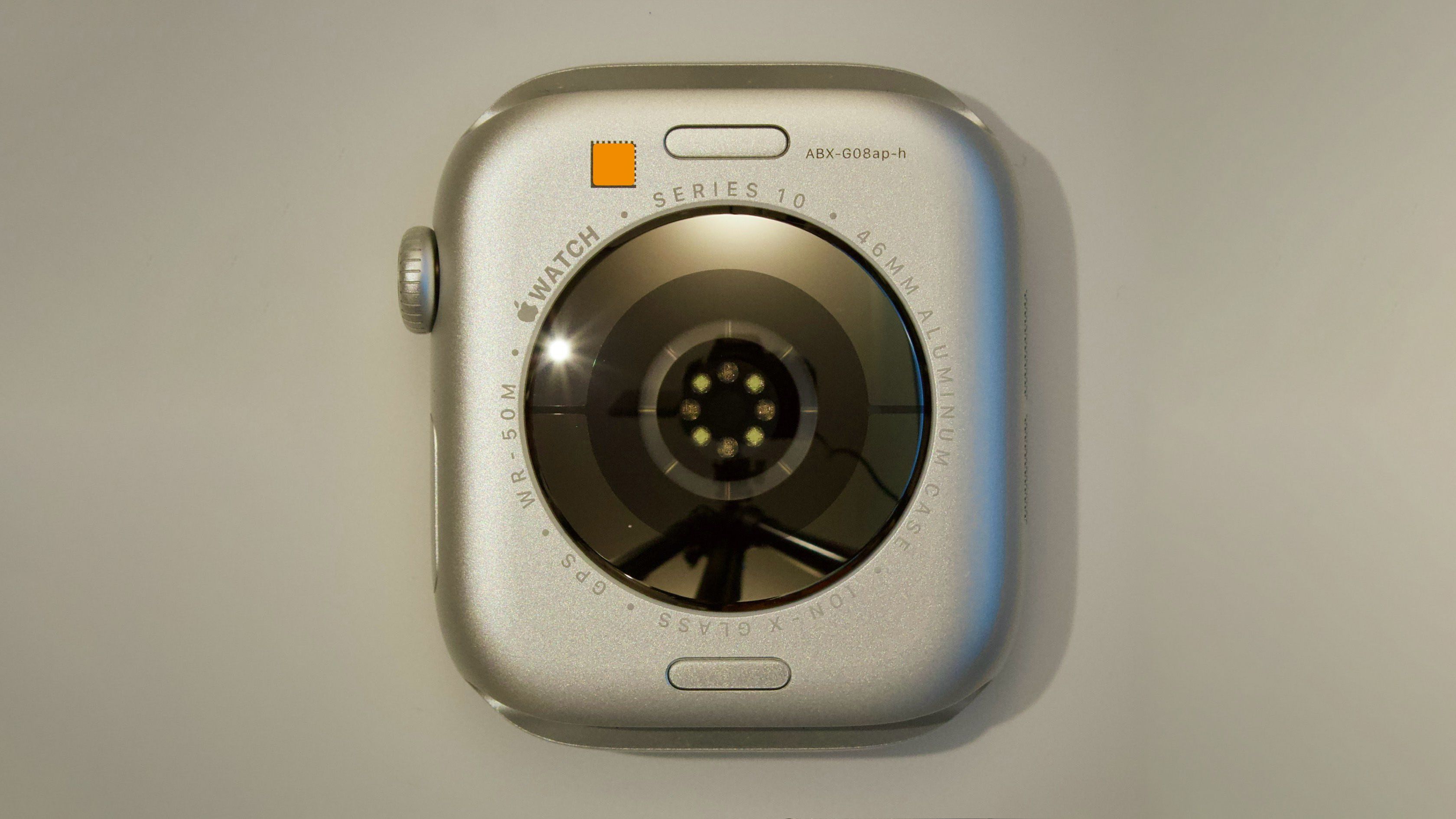More reviews and gadgets coming up soon – meanwhile… regular readers will know that I’ve been a fan of Raspberry Pi for many, many years now.After throwing the original Pi in the bin soon after purchasing – as it seemed like a toy, I waited a while and bought RPi2, a major improvement – it was around 2015 that I started my journey down the Node-Red/MQTT home automation route – followed by many articles and the rest well documented in this blog (for example in 2015 I had Node-Red working with Blynk – seems like a lifetime ago) – a route that finally started to change in 2024 when my pal Antonio (MrShark) convinced me to take a look at Home Assistant.I was very reluctant to change and came up with every excuse in the world not to.
To cut a VERY long story short, I had initially to learn how to use Docker – so that I could continue to use my beloved rpi-clone utility, or rather it’s replacement/upgrade by a third party for the latest Raspberry Pi 5 (that’s in the blog too).So, armed with Docker on the RPi, I started to learn all about Home Assistant on Docker, convinced it would never replace my Node-Red setup along with all the hard work that went into eveloping my node-red-contrib-bigtimer.But things change and the original Node Red UI came to the end of it’s life in favour of a new version about which I wasn’t keen.
At this point I was convinced it would take months to change all my Node-RED stuff over to Home Assistant (HA) but with help, I made a start and ended up spending more time asking Antonio questions than we ever planned – in the process I took on the task of learning to work with ChatGPT in the hope I could take some of the load off Antonio.It turned out that I was given an SLZB-06 – a Zigbee coordinator which runs off Ethernet – by a pal which meant I could cross off one hardware RPi dependency – USB.Eventually – and far sooner than I expected, I had the whole home automation moved over to Home Assistant including various Tuya, Zigbee2MQTT devices, my vvarious Tasmota-equipped controllers and more – and before long had a far more powerful home automation setup than I ever imagined.
A quick search around the blog will tell you all about the above.So then came the desire to move to Home Assistant Operating system or HAOS permanently as I was enjoying the powerful add-on store using HAOS in a Docker container.More learning.
Ultimately the RPi lost it’s appeal altogether as I started adding security cameras (and much more) and realised that it is comparatively easy to move HAOS from one device to another.At this point I had HAOS running on a (faster than RPi – x86-based) Zimaboard as Antonio convinced me that HAOS backups are easy.I could not imagine it at first but the selling point for me was the ability to move the entire installation (fairly) easily from machine to machine, simply installing the basic HAOS then restoring a backup – VERY easy as it turns out – even if the original backups were made on an RPi and the new Zima was x86 based.
Armed with the ability to create backups with no effort on my Synology NAS – and with copies going on the free online Google Drive for good measure, I started to get ambitious as the x-86-based Zimaboard has JUST enough internal storage (HAOS lets you put data on a secondary storage – I did that too) but I felt it too was a little slow.I almost then moved onto one of those second-hand mini PCs popular on Amazon and eBay when it hit me that I have a decent mini-PC sitting doing not a lot – why not use Virtualbox on the Windows-based mini-PC and run HAOS in that.Why not indeed.
For a few days this solution had me captivated – except when HAOS crashed 2 nights in a row for no good reason.That had me running back to the Zima backups… Then I read about the success folks have had in running HAOS on Synology or similar NAS machines – after all – my NAS is on 24-7 anyway so why not.As it turns out – that was simple BUT the basic NAS doesn’t have much RAM.
My NAS is the DS720+ and as it happens, an 8GB RAM module for that is a simple drop-in operation and well under 30 euros on Amazon for the RAM board.The Synology NAS has an official plug-in called Virtual Machine Manager and it’s REALLY easy to set up HAOS in there and equally easy to define how much RAM to use (I picked 4GB) and how to expand the HAOS image – I selected 64GB – after all it’s a NAS and I’ve plenty of storage space.GREAT – job done – then Antonio reminded me that if the NAS gave up (it has worked 24-7 for a VERY long time), I had all my eggs in one basket – and could end up losing my all-important backups (though I also have as mentioned above, automatic backups going to Google Drive).
I came up with all sorts of ideas as to where to keep the automatic backups – none of which were that appealing then it hit me – my main router is ALSO on 24-7 – and it has a USB socket to insert a USB stick for storage (or micro-SD in a USB adaptor).So now I had HAOS on the NAS and backups on the NAS and the router – no additional hardware needed at all – no RPi, no Zimaboard, no mini-PC.And it worked very well for a day or two including 7 HD camera streams and a ton of various controllers and sensors – more than I ever had in Node-Red.
But then, in both my Mini-PC and NAS versions, I started to have real problems with backups and with HAOS itself getting overloaded.It turned out – that I was storing my backups on the NAS and on an SD in my router using the default SAMBA 2.1 auto settings – and it was this that was causing problems.At this point I was back to using the Mini PC as I had no idea exactly where the issue was, not having a CLUE about SAMBA.
Antonio was meantime doing some reading and suggested we try the not-recommended earlier Samba 1 protocol (which you can set up in HAOS – but ONLY get that option if you mess up the share setting by messing up your username or password) at which point HAOS asks you if you want to use an earlier version (which it promptly recommends you should not use but lets you do so anyway).I added my SD-in-a-USB stick-in-my-router in Samba 1 mode – that worked as a backup but somehow re-adding backups on the NAS once again caused problems – I scrapped the latter and HAOS on the Mini-PC worked just fine… I ws feeling confident enough to put HAOS back on the NAS – and as it happens – I was right (but this time no backups on the NAS (which in retrospect was a great learning tool but pointless – if the NAS went down I’d lose HAOS AND my backups).I’m annoyed that no-one seems to have done this exact same setup, had the problems and sorted them so we had to learn the hard way.
Why all of this? Well, think about it – the NAS is on 24-7 anyway – so now I don’t need separate equipment to run HAOS….and my router also has to be on 24/7 for connectivity so storing the backups on that also makes good sense.Both are on a UPS and I have to say the DS720+ NAS has never lost a byte to date despite running for, what, maybe 3-4 years in RAID mode – 2 old-fashioned but speedy-for-their-time hard drives.
At first I was horrified by all of this but I learned quickly with help and I now have a NEW pal who has helped a lot – DeepSeek.Useless if you have no idea what you’re doing – but if you do and simply can’t get your head around some things, DeepSeek can be very helpful.Yesterday I had it work on a couple of HA automations and they work just fine.