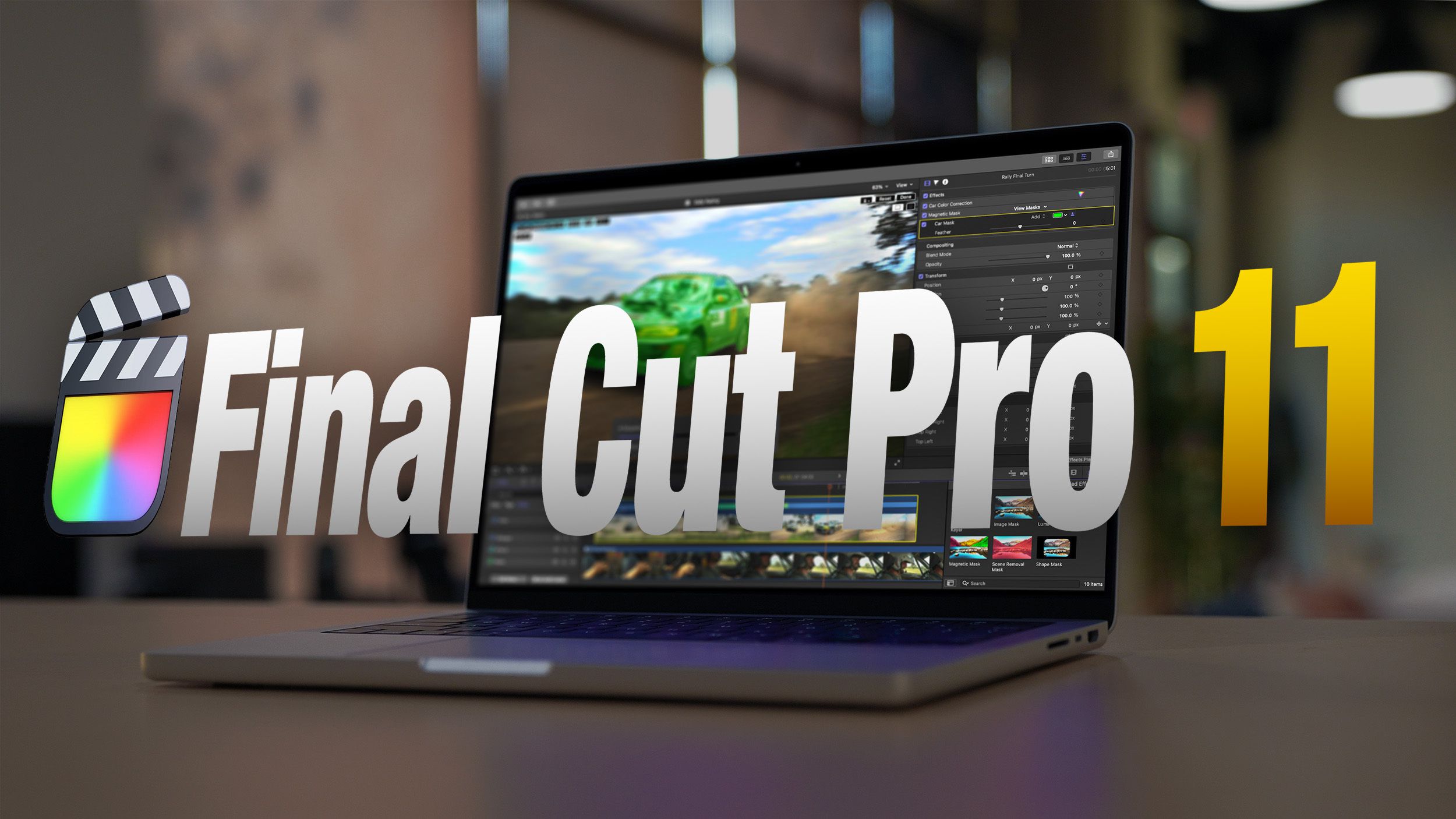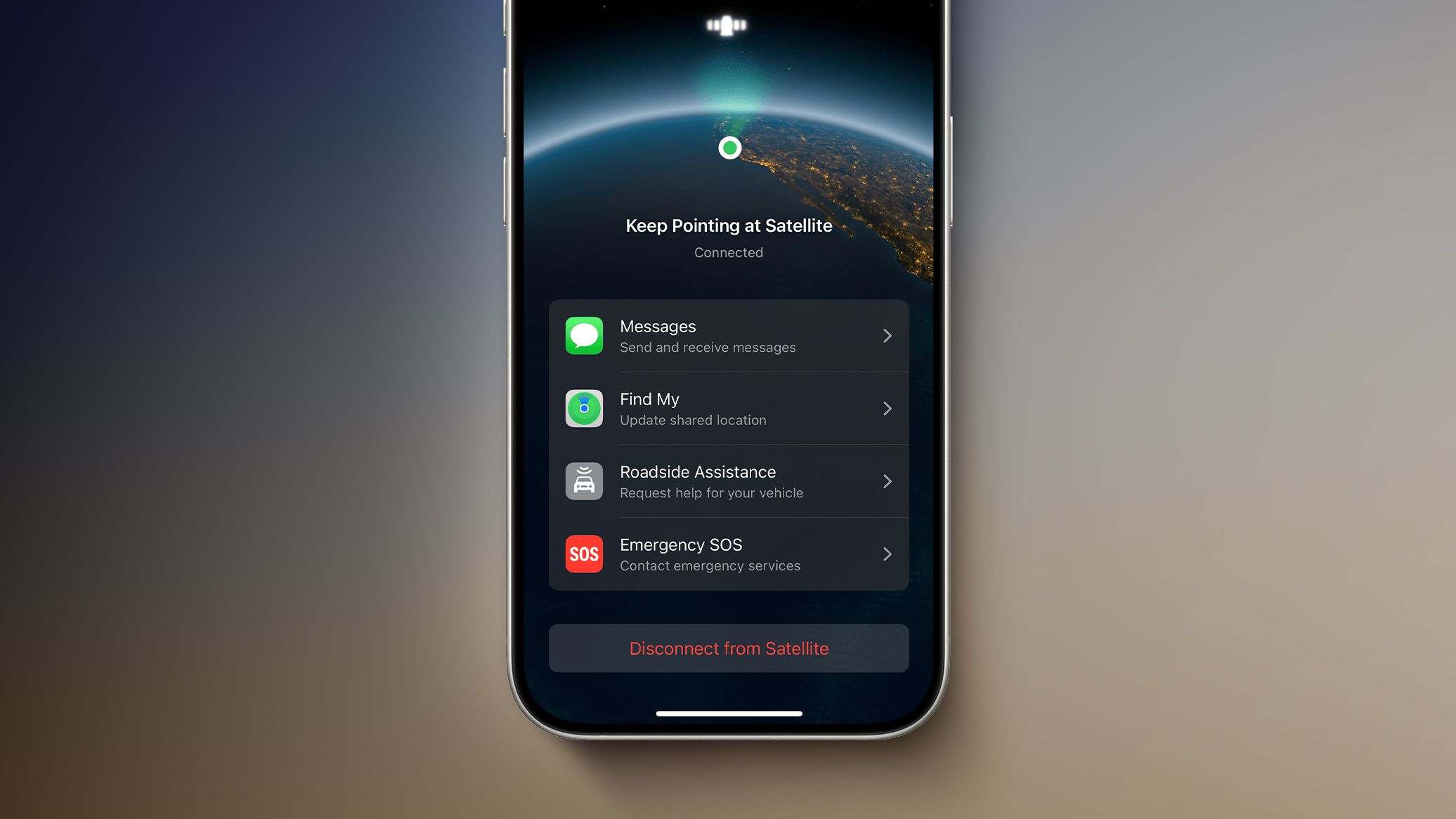What is a 403 error? A 403 forbidden error is an HTTP status code that means “access denied.” The 403 error simply means that, for some predetermined reason, the website’s content you’re trying to access is being blocked.The reason might be within your control — but it’s more likely caused by something on the content owner or server side.The good news is a 403 forbidden error message is easier to resolve than you might think.
You may also see it appear as: 403 forbidden 403 error 403 forbidden access HTTP 403 Status code 403 Access denied Before we jump into how to solve the issue, let’s explore why you’re getting the message in the first place.What causes a 403 error? There are several possibilities as to why you’re seeing a status code 403.The content owner could have designated it as private, blocking you from seeing it.
A 403 could also be caused by geographically or user-restricted content, or even a prohibited IP address.7 ways to fix a 403 forbidden error Take a few minutes to troubleshoot a 403 error.These suggested techniques aren’t complicated or overly technical and worth the time.
We suggest you try them in the order provided since you might fix the problem on the first attempt.Double-check the URL – It’s easy to mistype a URL, so simply retyping may fix the 403 error.Clear your cache and cookies – You’ve likely heard the terms cache and cookies, but you should know that they play specific and different roles.
Think of a cookie as leaving crumbs or tiny bits of information about where you’ve been on a site, what you like on the site, etc.The cache is more about speed since its purpose is to make loading time faster.An added benefit to clearing your cache is that it may also improve your overall internet speed.
Give it some time – Visit other sites, get a cup of coffee or go for a walk.Allowing some time to go by may reveal that the 403 error was nothing more than in-progress website updates.Those updates are generally made as quickly as possible to minimize disruption.
Contact the company, service or organization directly – It could be that the 403 error is ongoing and multiple people are experiencing it.You may need to reach out and let someone know about the issue.Contact your internet service provider – Your IP address may be blocked for some reason; however, this scenario is lower on our list because it doesn’t happen often.
If you’ve ruled out all of the above suggestions, contact your internet service provider to get some insight on whether or not the site is blocked.Disable your VPN – If you use a VPN and get a 403 status code, try disabling it and reloading the page, as some sites restrict access through a VPN.Reconnect your account – If you are logged in to an account for the site you are trying access, log out and back in again.
If these steps don’t work, you could also scan your device for malware or log in to the website, if appropriate, since you may need the necessary permissions to access the content.How to fix a 403 error code on your own website The steps above are similar to how to clear a 403 error on your website.According to kinsta.com, a few simple things to try first are refreshing your page and double-checking the address you typed in.
Clearing your browser cache can also help. Other ways to clear the error include modifying file permissions, disconnecting/reconnecting the VPN, temporarily deactivating the CDN and checking if your hotlink protection is misconfigured.Error codes similar to 403 There are error codes from 401 to 417 that you may encounter, which are all similar to 403 errors.For example, a 401 unauthorized error indicates the user is not authorized, a 404 not found error reports that the page you are trying to load is no longer live and a 405 method not allowed error is telling you that what you’re requesting to do is not allowed.
Common HTTP status code errors Chances are, you’ve seen a 404 page not found error more often than a 403.403 errors occur when your access to web content is denied.Double-checking your URL, disabling your VPN and clearing your cache are quick fixes, but you can also contact your ISP or the company directly to try and solve the issue.
500 internal error codes can signal a problem with the server of the site you are trying to reach.Learn more about website error codes.HTTP error FAQs How do I fix 403 forbidden? The first thing to try to fix a 403 forbidden error message is to clear your cache and cookies and disconnect from a VPN if you’re using one just to make sure it’s not an issue on your end.
If the problem persists, you may need to contact your ISP or the site’s administrator. Does a 403 forbidden mean I’m blocked? It sounds foreboding, but it simply means the website’s content is blocked for some reason.Why am I getting a 403 forbidden on a website? When you see a 403 forbidden error on a site you’re trying to load, it means that you don’t have permission to view it.It’s not necessarily an issue on your end, but a problem with the permissions on the site itself.
What does HTTP stand for? HTTP stands for Hypertext Transfer Protocol, which is the computer communication code used across the internet.Explore the rest of the Resource Center to learn more about common internet errors and what you can do about them.Written by: Camryn Smith Cammy is a writer with Allconnect, growing her broadband industry knowledge for over a year on the internet marketplace.
Her expertise lies in home internet and broadband service with a focus on providers, plans…
Read more
Edited by:
Anine Sus
Editor I
Read bio
What to read next
Read more
Featured
Learn how to manage your internet browser history
Robin Layton —
4 min read
Featured
What a 404 ‘page not found’ error is and ways to fix it
Alex Sheehan —
3 min read
Featured
502 bad gateway error: What it is and how to fix it
Camryn Smith —
4 min read
Latest
Friday, October 25, 2024
What is a 403 error and how can you fix it?
Camryn Smith —
4 min read
Friday, October 25, 2024
Xfinity low-income internet options
Camryn Smith —
3 min read
Friday, October 25, 2024
How to find Wi-Fi hotspots
Robin Layton —
2 min read