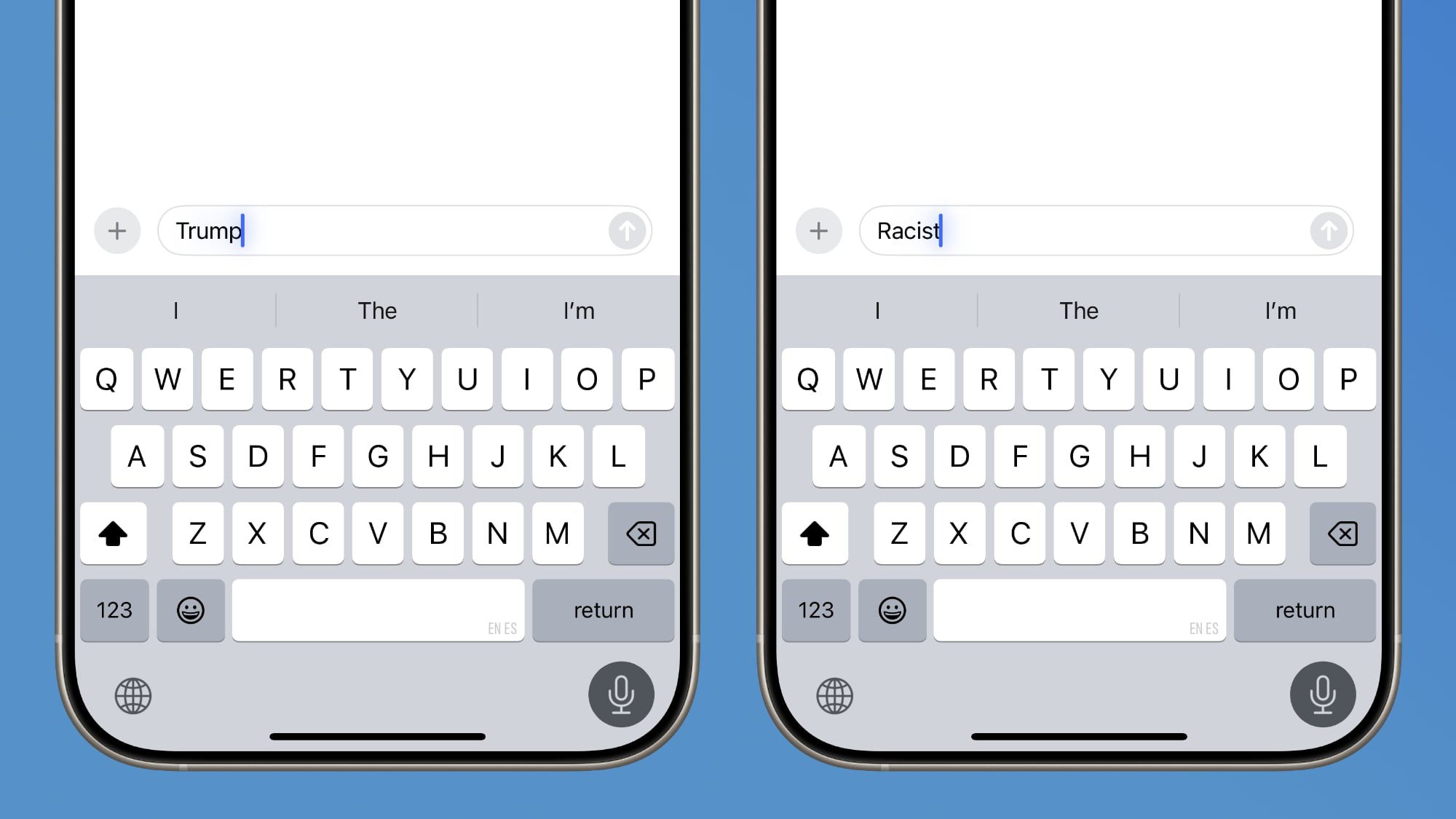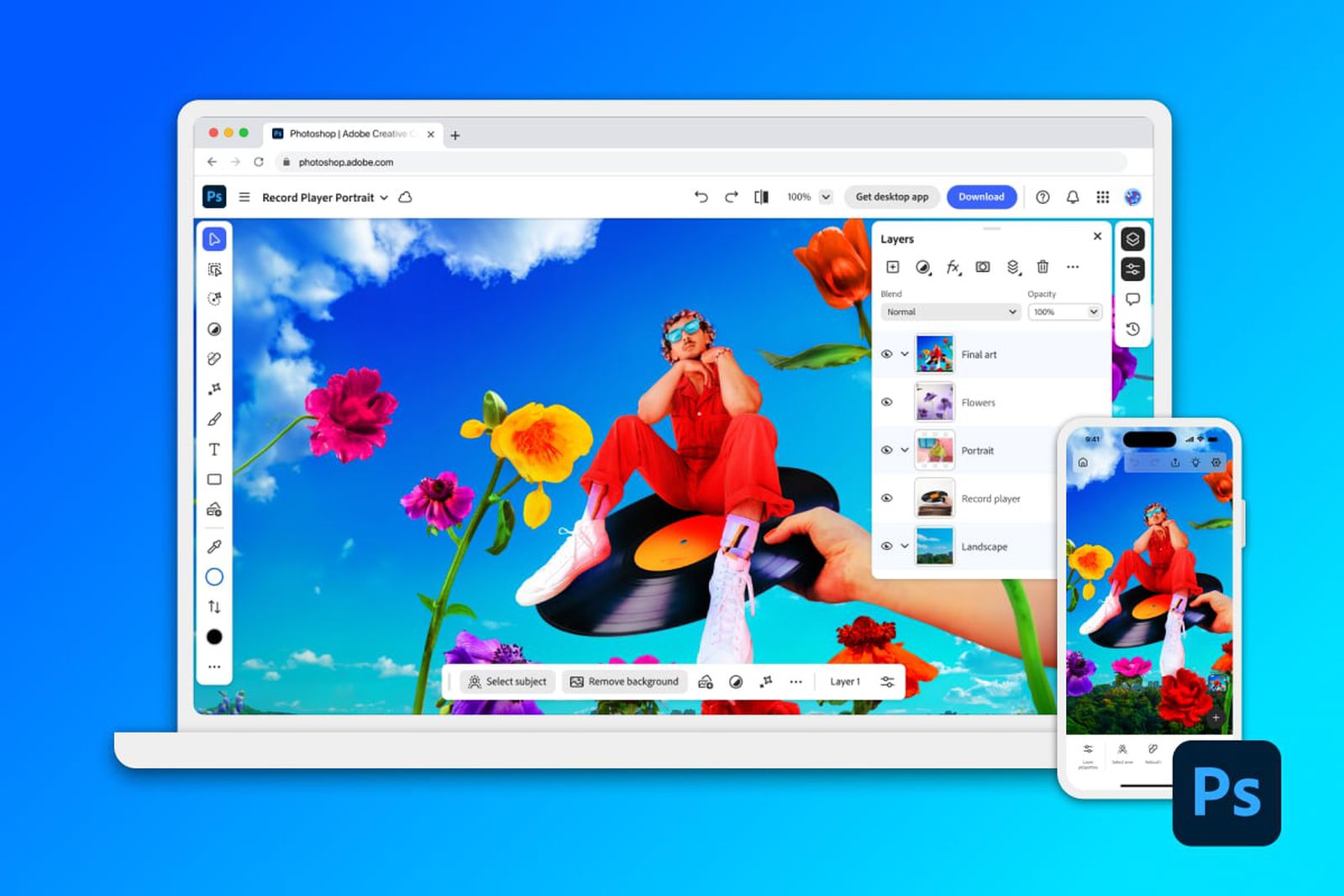Apple today released a new firmware update for the Lightning version of the AirPods Max headphones.The new firmware is version 6F25, up from the prior 6F21 firmware the device was previously running.Apple does not often provide much insight into what's new with firmware updates, but as this is a firmware update for an older model, it likely includes bug fixes and other minor improvements.
Firmware can be installed by putting the AirPods Max in Bluetooth range of an iPhone, iPad, or Mac that's connected to Wi-Fi, and then plugging them in to charge.It can take up to 30 minutes for firmware to update.You can check your firmware version by going to Settings > Bluetooth and selecting the Info button next to the AirPods Max when they are connected to an iPhone, iPad, or Mac.