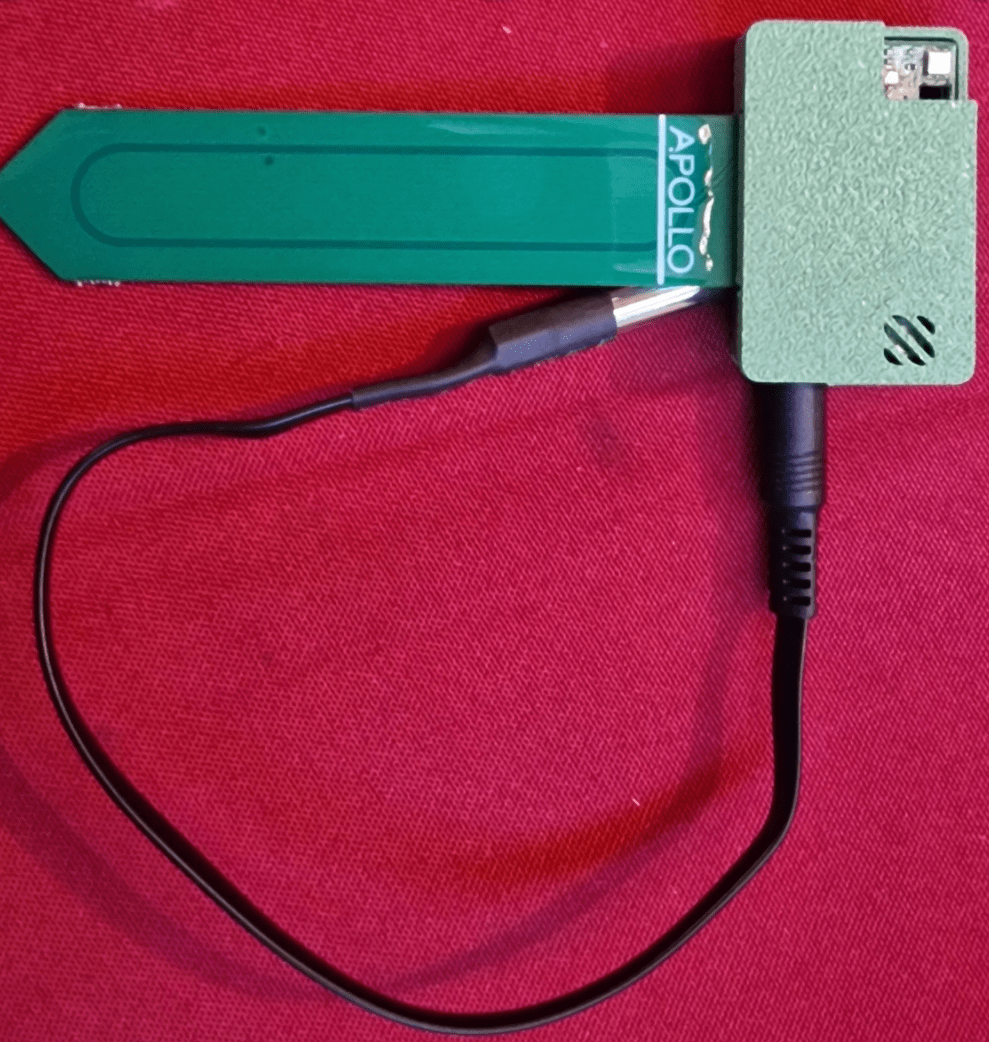Apollo Automation have 2 versions of this new PLT-1 sensor for use with Home Assistant, a small USB-powered version and a larger battery-powered version.I knew about this sensor before it arrived thanks to one of several videos out there.I think videos are popular because you don’t get lot of time to think and tend to just suck up whatever the author has to say before moving onto the next point.
Before I begin: I wonder how many people have watched the videos and taken the time to think “but in the real world – why isn’t this sensor waterproofed?”.I’ve been following low-cost plant moisture sensors for years and have yet to see the perfect specimen.Initially AliExpress put out a load of simple DC resistive element plant sensors – you can imagine how long most of them lasted in a damp environment (around plants you have not fresh water but water that has absorbed salts from the soil).
These days, sensors generally use a capacitive element or AC with stainless probes, but there’s more to it than that.My first capacitive plant moisture sensor used Bluetooth – the MiFlora garden Moisture sensor – see the 2017 blog entry – worked well with Node-Red and Grafana, great but with limited range, it seemed to me it would be a bit useless for outdoor use and of course being powered by a tiny button cell, another maintenance job.I kept it running with a BT dongle attached to the RPi running my then choice of home control – Node-Rerd with a Python script – and draped along my office window near to the actual outside plant.
I did come across one reader in the comments who used his in combination with an ESP32 BT Proxy and he’s happy with that.Later on I went to a Tuya Zigbee garden moisture sensor from AliExpress.It uses three resistive probes in stainless steel and to date (16 months) they’ve shown no signs of corrosion and the more beefy AA batteries are still going.
The unit also returns temperature and is well sealed.I blogged this in July 2023.My Zigbee2MQTT web panel says it is online but is not showing the battery details… under EXPOSES it shows the battery as 100% – this is worrying as it’s been out there for over a year – mind you with high quality AA batteries – it also tonight shows temperature as 17c – possible, and moisure as 80% – likely as the weather has just started to go downhill at 7:30pm after a nice sunny day in southern Spain (22c peak).
Anyway here’s the Home Assistant MQTT data from the Zigbee unit … Note that the PLT-1 looks a little more messy with the optional external temperature sensor (stainless head) but that does mean you can select at what depth you want to measure temperature.Given my comments above and the fact that I already have a watering system feeding water to that and other plants, maybe adding a USB lead is not such a big stretch and certainly there’d be no worries about battery life.Ok, so the Apollo sensor arrived this morning – the USB version, not the battery version – and yes, the sensor on the Apollo is capacitive – they seem to have a resin coating over the contact end – see below….
The tiny unit came complete with the temperature sensor which looks like a typical DS18b20 sensor with 3.5mm stereo jack on the end of a short cable.I simply plugged the sensor into the main PLT-1 unit and plugged that into USB power.I then went to my phone to look for new access points appearing.
Ahah..“Apollo PLT1 Hotspot”.Good start.
I set that up as the active SSID for my phone.“Connected without Internet” – correct.“Manage router” (I’ve done this 1000 times with routers and IOT devices – Tasmota and others so I know the drill – easy enough)… a page appeared on my phone screen, showing the available access points – inluding my office SSID and the Apollo SSID.
I was then given the change to select an SSID and password to connect the Apollo to my network.I just picked the nearest access point (I have several, necessary due to the layout of our house).The screen announced “The ESP will now try to connect to the network.
Please give it some time to connect”.That answers that.Nothing happened so I went off to my PC and with “Advanced IP Scanner” went to look for any new devices being added to the network.
“Apollo-msr-2-c7cxxx.lan at 192.168.1.xxx” – success.I could now return my phone to normal operation.I blindly followed the instructions on the card that came with the device (as in one of the photos above) – and went off to Home Assistant to look for discovered devices.
In Home Assistant – notifications: The new device appeared and offered to let me configure it – nothing to do – just agree.What next, well, the next thing to do was to look see what entities were available in Home Assistant that start with “Apollo PLT-1” – the answer – LOTS.And I mean LOTS.
Ignore the first three below, they belong to another Apollo device.This is going to take some pondering – thought the obvious one of interest is “soil moisture”.Simply clicking on the entity reveals the true power of Home Assistant – totally without any input – a handy graph – of course there’s no moisture yet..
It’s really handy that these are mostly self-explanatory for example – RGB LIGHT.I clicked on the entity and was persented with a full set of controls as I would expect with any RGB light (the light did not appear where I expected it to – but that’s what I get for thinking) and… Next I checked the LIGHT entity – and that revealed a grap of the light levels noticed by the unit.Before looking at the result, I deliverately put my hand over the PLT1 – see extreme right of the image below: And finally the temperature sensor from the attached sensor… Vast amounts of data for no effort – can’t fault them for that – but – just LOOKING at the unit – you can see the open circuit board is going to be no good for outside use without applying some resin all over (and resin would very much detract from the looks of this unit, not to menion the light sensor – resin discolouring over time).
For inside use, with a little care when watering a plant – it should be good to go.There’s a UV index indicator but that’s not going to be of much use behind a typical glass window..I can see I’m going to have lots of fun with this… oh and we have an air humidity sensor on the board as well.